Riing Plus 12 RGB Radiator Fan Lumi Plus TT Premium Edition Combo Kit
This RGB combo kit consists of three Riing Plus 12 RGB Radiator Fans and three Pacific Lumi Plus LED Strips with a digital lighting controller.As one of Thermaltake’s best-selling RGB fans,Riing Plus 12 RGB Radiator Fan is a 120mm high-static pressure fan with a patented 16.8 million colors LED ring and 12 addressable LEDs that features compression blades and hydraulic bearing.Thermaltake Pacific Lumi Plus LED Strip is a software-controlled lighting solution for PC chassis with 16.8 million colors LED.Manufactured with top quality materials,the pack features magnetic LED strips for easy installation and chainable connector for unlimited connection possibilities.The kit support patented TT RGB PLUS Software,AI interactive voice control,Amazon Alexa Voice Service and Razer Synapse 3(Razer Chroma).Cool your system with the Riing Plus 12 RGB Radiator Fan Lumi Plus TT Premium Edition Combo Kit.

TT RGB PLUS
TT RGB PLUS Ecosystem is the intelligent lighting system for PCs that combines the most advanced addressable LED lighting with Thermaltake’s patented TT RGB PLUS Software.TT RGB PLUS ecosystem provides nearly unlimited possibilities for playing with colors,synchronizing lights to games,music,CPU temperatures or other TT RGB PLUS products,including case fans,CPU/VGA waterblocks,AIO CPU coolers,PSUs,LED strips and peripherals.The patented software allows users to change the light modes,colors,speeds,brightness,fan speeds,and even supports AI voice control in iOS and Android devices.
Learn More

Patented TT RGB PLUS Software&App
Monitor the fan performance,adjust the fan speeds,and customize the lighting effects for Thermaltake Plus RGB liquid cooling products with the patented TT RGB PLUS Software and an exclusively designed mobile app.Choose a function from below and scroll down to read the details.
Taiwan Patent:105216989
Learn MoreDownload TT RGB Plus Software

*Compatibility:
-For desktop:Requires TT RGB PLUS Software 1.1.5 version or later.
-For iOS:Requires iOS 10.0 or later.
-For Android:Requires Android 6.0.0 or later with screen resolution 1920 x 1080.

SyncALL,Say“Hello TT”Thermaltake AI Voice Control
Talking to TT RGB PLUS App is an easier,faster way to set lights for your systems.You can ask it to turn the lights on or off,switch lights modes,dim the lights,change light colors,or adjust lights speeds or fan speeds.
Download Voice Input Command
-For desktop:Requires TT RGB PLUS Software 1.1.5 version or later.
-For iOS:Requires iOS 10.0 or later.
-For Android:Requires Android 6.0.0 or later with screen resolution 1920 x 1080.

 Profiles
Profiles
Conveniently control all devices and customize the lights at the same time by setting up to five profiles for each controller.Each controller your system connected is displayed at the top left of the interface for you to quickly access.Within each profile,you can check which device is set to what operating mode and lighting effect.You can even“SAVE”and apply the settings to other controllers your system is running.

 Fan Speeds
Fan Speeds
Simply drag the slider bar to adjust your fan speed RPM on a dedicated control panel.The software is also included a number of preset fan modes that allow you to set the fans to‘Silent Mode’where the RPM performs between a 500–1500 RPM range,or‘Performance Mode’which operates and dynamically adjusts all the way up to 1500 RPM.Besides running at the optimal RPM range,you can customize the speed by disabling PWM.

 Fan Alert
Fan Alert
The software offers real-time fan warning alerts when performance operating issues have emerged.The control panel of the failed fan will be grey out,so you can quickly identify which fan is causing issues.

 Color Palette
Color Palette
Immediately personalize your lighting with the recommended color palette.You can change colors and brigthness for the LED ring which featrues 16.8 million colors,or 12 single LEDs where the lights can be adjusted individually.You also can let each LED display a specific color.Press”Color”,enter the decimal color coded,and then save it.
 Light Modes
Light Modes
Light Modes Apply one of the present light modes that allow you to switch between different lighting schemes along with three“Color modes”(RGB,Single and Off)and four“Light Speeds”(Slow,Normal,Fast and Extreme).
Copy Color–Seamlessly transfer lighting effects of the first fan across to other fans.
 Light Modes
Light Modes
Light Modes Apply one of the present light modes that allow you to switch between different lighting schemes along with three“Color modes”(RGB,Single and Off)and four“Light Speeds”(Slow,Normal,Fast and Extreme).
Full Lighted–A static lighting with your color choice,including RGB colors and single color.
 Light Modes
Light Modes
Light Modes Apply one of the present light modes that allow you to switch between different lighting schemes along with three“Color modes”(RGB,Single and Off)and four“Light Speeds”(Slow,Normal,Fast and Extreme).
Sound Control–Sync lights with your favorite music that is imported from your PC,and see how they react to the beat.
 Light Modes
Light Modes
Light Modes Apply one of the present light modes that allow you to switch between different lighting schemes along with three“Color modes”(RGB,Single and Off)and four“Light Speeds”(Slow,Normal,Fast and Extreme).
Flow–Directional RGB colored flow across the individual LED of the ring.
 Light Modes
Light Modes
Light Modes Apply one of the present light modes that allow you to switch between different lighting schemes along with three“Color modes”(RGB,Single and Off)and four“Light Speeds”(Slow,Normal,Fast and Extreme).
RGB Spectrum–A seamless transition through the entire 16.8 million RGB color spectrum.
 Light Modes
Light Modes
Light Modes Apply one of the present light modes that allow you to switch between different lighting schemes along with three“Color modes”(RGB,Single and Off)and four“Light Speeds”(Slow,Normal,Fast and Extreme).
Ripple–Lights ripple out across the entire fan with your choice of 16.8 million colors.
 Light Modes
Light Modes
Light Modes Apply one of the present light modes that allow you to switch between different lighting schemes along with three“Color modes”(RGB,Single and Off)and four“Light Speeds”(Slow,Normal,Fast and Extreme).
Blink–Lights keep flashing on and off with single color or RGB colors.
 Light Modes
Light Modes
Light Modes Apply one of the present light modes that allow you to switch between different lighting schemes along with three“Color modes”(RGB,Single and Off)and four“Light Speeds”(Slow,Normal,Fast and Extreme).
Pulse–A slow fade in and fade out with your color choice.
 Light Modes
Light Modes
Light Modes Apply one of the present light modes that allow you to switch between different lighting schemes along with three“Color modes”(RGB,Single and Off)and four“Light Speeds”(Slow,Normal,Fast and Extreme).
Wave–A RGB wave flows across the entire fan.
 Light Modes
Light Modes
Light Modes Apply one of the present light modes that allow you to switch between different lighting schemes along with three“Color modes”(RGB,Single and Off)and four“Light Speeds”(Slow,Normal,Fast and Extreme).
Cross–Lights flow in opposite directions with single color or RGB colors.
 Thermal
Thermal
Make your CPU temperature visible,and track it easily.The software has a built-in temperature sensor that detects and displays changes in CPU temperature in real-time.The LED ring offers an additional visual cue.The color corresponds to the temperature,ranging from blue(CPU temperaure≦40℃)to Red(CPU temperature≧65℃).
 Thermal
Thermal
Make your CPU temperature visible,and track it easily.The software has a built-in temperature sensor that detects and displays changes in CPU temperature in real-time.The LED ring offers an additional visual cue.The color corresponds to the temperature,ranging from blue(CPU temperaure≦40℃)to Red(CPU temperature≧65℃).
 Light Modes
Light Modes
Apply one of the present light modes that allow you to switch between different lighting schemes along with three“Color modes”(RGB,Single and Off)and four“Light Speeds”(Slow,Normal,Fast and Extreme).
Twinkle–Lights twinkles like a star with the colors of your choice.Connect more than one product for best presentation of this effect.
 Light Modes
Light Modes
Apply one of the present light modes that allow you to switch between different lighting schemes along with three“Color modes”(RGB,Single and Off)and four“Light Speeds”(Slow,Normal,Fast and Extreme).
Firefly–Random LED bulbs flashing like a flying firefly with the color of your choice.
 Light Modes
Light Modes
Apply one of the present light modes that allow you to switch between different lighting schemes along with three“Color modes”(RGB,Single and Off)and four“Light Speeds”(Slow,Normal,Fast and Extreme).
Heartbeat–Lights appear from the inner ring to the outer ring with the colors of your choice.
 Light Modes
Light Modes
Apply one of the present light modes that allow you to switch between different lighting schemes along with three“Color modes”(RGB,Single and Off)and four“Light Speeds”(Slow,Normal,Fast and Extreme).
Stack–Lights stack from the outer ring to the inner ring with the colors of your choice.
 Light Modes
Light Modes
Apply one of the present light modes that allow you to switch between different lighting schemes along with three“Color modes”(RGB,Single and Off)and four“Light Speeds”(Slow,Normal,Fast and Extreme).
Roundabout–Lights circling the rings like a roundabout.
 Light Modes
Light Modes
Apply one of the present light modes that allow you to switch between different lighting schemes along with three“Color modes”(RGB,Single and Off)and four“Light Speeds”(Slow,Normal,Fast and Extreme).
Lights swirl from the outer ring to the inner ring clockwise like water swirling.
 Light Modes
Light Modes
Apply one of the present light modes that allow you to switch between different lighting schemes along with three“Color modes”(RGB,Single and Off)and four“Light Speeds”(Slow,Normal,Fast and Extreme).
Shooting Star-Light appears one product at a time in order.Connect more than one product for best presentation of this effect.
 Light Modes
Light Modes
Apply one of the present light modes that allow you to switch between different lighting schemes along with three“Color modes”(RGB,Single and Off)and four“Light Speeds”(Slow,Normal,Fast and Extreme).
Black Hole-Among full lighted products,light dims one product at a time in order.Connect more than one product for best presentation of this effect.
 Light Modes
Light Modes
Apply one of the present light modes that allow you to switch between different lighting schemes along with three“Color modes”(RGB,Single and Off)and four“Light Speeds”(Slow,Normal,Fast and Extreme).
Aurora-Lights of aurora appears from one product to another in a loop.Connect more than one product for best presentation of this effect.
 Light Modes
Light Modes
Apply one of the present light modes that allow you to switch between different lighting schemes along with three“Color modes”(RGB,Single and Off)and four“Light Speeds”(Slow,Normal,Fast and Extreme).
Movie-The brightness of the lights flash according to the volume of the movie.
 Light Modes
Light Modes
Apply one of the present light modes that allow you to switch between different lighting schemes along with three“Color modes”(RGB,Single and Off)and four“Light Speeds”(Slow,Normal,Fast and Extreme).
Gaming-Lights appear from the inner ring to the outer ring,the numbers of the LEDs that light up is in association with the volume of the game that is being played.
 Light Modes
Light Modes
Apply one of the present light modes that allow you to switch between different lighting schemes along with three“Color modes”(RGB,Single and Off)and four“Light Speeds”(Slow,Normal,Fast and Extreme).
Party-The inner ring spins with color,and the speed depends on the volume of the music.
Patented LED Design
Featuring 12 addressable LEDs sets(2 single LEDs per set),great light coverage,and uniform color and brightness,the built-in LED ring can paint your build with 16.8 million colors.
Taiwan Patent:105218791
US Patent Applied
China Patent:ZL 201621469674.7

9 Fan Blade Design
The 9 fan blades are engineered to generate higher airflow without compromising on ultra-silent operation.With this unique blade design,the Riing Plus 12 RGB acts as a guarantee of performance.


Hydraulic Bearing with Low-Noise Design
The hydraulic bearing self-lubricates with a high-quality,friction-reducing substance,which lowers operation noise while improving thermal efficiency.The seal cap prevents lubricant leakage and extends the lifespan of the unit.

Anti-Vibration Mounting System
In-mold injection anti-vibration rubber pads provide a hassle-free usage with 80%protection coverage for all corners.

Exclusive LED Strip Design
Controlled by the patented TT RGB PLUS Software and the app,the LED strip features great light coverage,uniform color and brightness,and 12 addressable LEDs that can paint your build with 16.8 million colors.

*The image is for reference only;actual specification and lighting effects are based on the real product.
Magnetic LED Strip
Six powerful high-grade neodymium magnets are embedded in the LED strip for flexible and easy installation.The strip can be easily attached to and removed from any metal surface.The strip also comes with top quality 3MTM adhesive back stickers for non-metal surfaces.
Caution:
*All connectors on the strip are not water-resistant and insulation.
*Please make sure the ambient temperature is below 50℃to avoid damaging Pacific Lumi Plus LED Strip.

*Embedded magnets in the LED strip.
Digital Lighting Controller
The controller is designed with a DIP switch on the back.Hence,you can set a number for each controller easily.You can add up to 5 devices to one lighting controller and up to 16 controllers to the software.Each port on the integrated controller can connect up to 3 channels of the LED strips.The controller can support maximum 10 LED strips each time.The controller and the coding guide are included in all packs.
Caution:
*Please power off the PC and check the Positive ends on the connection before connecting the LED strip to LED cable.
*Connecting the wrong end can damage the LED strip.
*It is recommended to connect up to 3 controllers on one peripheral cable(Molex)only.

Unlimited Connection Possibilities
Riing Plus 12 RGB Radiator Fan Lumi Plus TT Premium Edition Combo Kit offers you versatile routing options with chainable connector,allowing users to add multiple LED strips and fans to build up aesthetically superior systems.

TT RGB PLUS Software
2.0 - New version of Thermaltake’s patented TT RGB PLUS software, providing more lighting effects and PC monitoring functions.
1.0 - Thermaltake’s patented software to synchronize TT RGB PLUS products with addressable LEDs.
Caution: TT RGB PLUS 2.0 and TT RGB PLUS 1.0 will overwrite one another; users can only install one version of TT RGB PLUS.
2.0 DOWNLOAD NOW
2.0 USER MANUAL
1.0 DOWNLOAD NOW
LEARN MORE

Logiciel TT RGB PLUS 2.0
La nouvelle version du logiciel breveté TT RGB PLUS de Thermaltake, offrant plus d'effets d'éclairage et de fonctions de surveillance PC.
Mise en garde:
TT RGB PLUS 2.0 et TT RGB PLUS 1.0 s'écraseront mutuellement; les utilisateurs ne peuvent installer qu'une seule version de TT RGB PLUS à la fois.

Sync with Razer Chroma Lighting
All Thermaltake TT RGB PLUS products can connect to the Razer Chroma ecosystem via Razer Synapse 3. Users can experience synchronized gaming and RGB lighting effects on their TT RGB PLUS liquid cooling systems and Razer gaming gear!
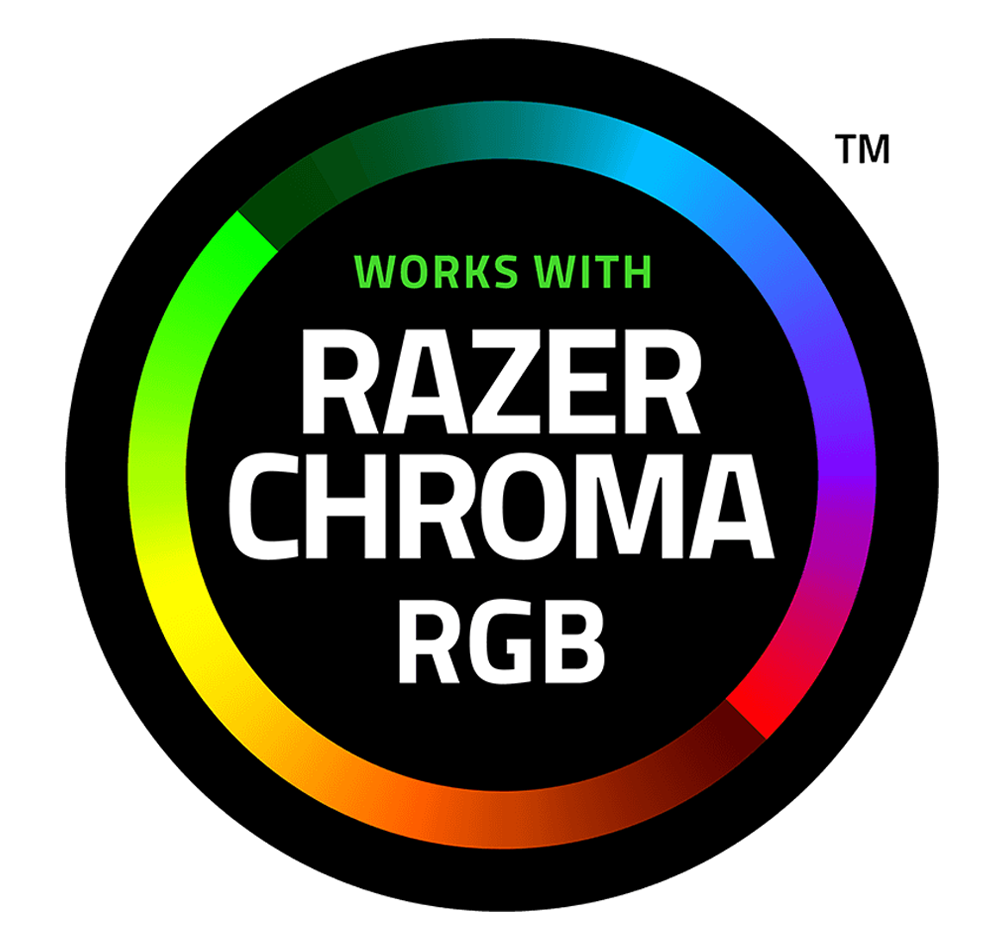
Works with Amazon Alexa
All Thermaltake TT RGB PLUS products support Amazon Alexa Voice Service, allowing you to give voice commands to Alexa-enabled devices.
Cautions
Thermaltake recommends the following steps to be taken before using the Pacific series radiators and water blocks:
- To ensure a clean loop, flush and rinse your radiators and water blocks with distilled water prior to use.
- Do not use tap water or distilled water as your coolant; it may harm your loop and reduce performance.
- It is strongly recommended to use market-proven pre-mix coolant, such as Thermaltake Coolant 1000. It offers great performance while protecting the entire liquid loop from corrosion.
- Before storing your water cooling components, please clean, rinse, and dry them to ensure a longer lifespan for your components.
Thermaltake recommends the following steps to be taken after completing your water loop setup:
- It is strongly recommended to use market-proven pre-mix coolant, such as Thermaltake Coolant 1000. It offers great performance while preventing corrosion in the entire cooling system – copper, brass, nickel, aluminum, and steel.
- Fill the reservoir with coolant and cycle the power on and off several times while the pump pushes the coolant into the loop.
- DO NOT let the pump run dry; turn off the power immediately if there is no liquid entering the pump.
- Fill the reservoir to the top to prevent air from entering the pump.
- If necessary, tilt the system slightly from side to side to bleed air out of the loop.
- Place some paper towels under fittings and joining points to check for leaks.
- Run the loop with the fill port open for about 24 hours to completely bleed air out of the loop.
- Before starting, flush your system correctly to prevent any coolant or unwanted particles from sticking to your tubes, radiators, and other cooling components.
- Note that coolant might fade over time.
| P/N | CL-F076-PL12SW-A |
|---|---|
| Fan Dimension | Fan : 120 x 120 x 25 mm LED Strip : 30cm -12LEDs |
| Interface | USB 2.0 connectors (9 Pin) |
| System compatibility | Windows 7 / 8 / 8.1 / 10 |
| Fan Started Voltage | 9.0 V |
| Rated Current | Fan 0.15 A (one fan) , 0.48 A (one LED strip) |
| Rated Voltage | 12 V & 5V |
| Power Input | 12V – 9.45 W . 5V – 16.7W (Fan*3 + LED Strip*3) |
| Fan Speed | 500 ~ 1500 R.P.M |
| Max. Air Pressure | 1.54mm-H2O |
| Max Air Flow | 48.34 CFM |
| Noise | 24.7 dB-A |
| Bearing Type | Hydraulic Bearing |
| Life Expectation | 40,000 hrs,25℃ |
| Weight | 870 g |
User Manual
- File Name
- La description
- Size
- Version
- Release Date
Drivers & Software
- File Name
- La description
- Size
- Version
- Release Date














